The post Protected: Password Test appeared first on Awesome Web Guy.
]]>This content is password protected. To view it please enter your password below:
The post Protected: Password Test appeared first on Awesome Web Guy.
]]>The post Overview of the Domain Manager in BlueHost appeared first on Awesome Web Guy.
]]>BlueHost is the host I recommend to most small business clients.
This overview of the domain manager will show you where you will manage all of your domain names and their settings in your hosting account.
From here you can renew domains, remove them from your account, point them to other hosting accounts, and much more.
It’s helpful to be familiar with this section if you plan on having multiple domains.
Want to learn more about what hosting is? Read my blog post all about it.
The post Overview of the Domain Manager in BlueHost appeared first on Awesome Web Guy.
]]>The post How to Add Text To An Image With PicMonkey appeared first on Awesome Web Guy.
]]>Picmonkey is a simple image edition program. Learn more in my post about it.
This video will show you how to use PicMonkey to create an image with text, whether you’re putting text on colored background or you want to add text to an already existing image.
The post How to Add Text To An Image With PicMonkey appeared first on Awesome Web Guy.
]]>The post Introduction and Installation Guide for WooCommerce appeared first on Awesome Web Guy.
]]>Here’s how easy it is to install WooCommerce, configure the settings, and create your store!
Make sure you have at least a PayPal account to accept payments.
WooCommerce is compatible with most themes. You may see other themes sold with “WooCommerce support” which has more features and custom styling for the plugin, but it’ll still work well without that.
Click here to visit the WooCommerce plugin page on WordPress.org
The post Introduction and Installation Guide for WooCommerce appeared first on Awesome Web Guy.
]]>The post How To Write A Blog Post People Will Actually Read and Share appeared first on Awesome Web Guy.
]]>(To increase search engine rankings, attract new leads, help others, and to get thoughts out of your head)
…for best results you’ll want to have a blog that people will actually read.
Putting words on a screen is easy.
The framework for writing a blog post that isn’t valuable is
1. Write headline.
2. Write words.
3. Publish.
Getting someone to read, enjoy, leave a comment, and share the link with their friends on social media… isn’t so easy.
A great blog post should be useful to the reader. And if they get enough value, they will also share it, giving you more readers.
Keep reading to the end to learn how to create great blog post. You’ll also get a FREE Download of my awesome blog writing cheat-sheet.
You’ll need to be more strategic than just writing down a description of what you know.
Want to know how to write the best blog post ever?
I’ll tell you…
I’ve learned a lot about blogging from observing other experts, and reading what they write… seeing what works and what doesn’t.
It just so happens that I’ve also been blogging for over 7 years for personal and professional endeavors, so I’ve got a pretty good idea of what works too.
All this knowledge was combined for my own personal notes as a guideline for my own blogs…
The last thing I wanted to do is re-invent the wheel every time I sit down to write!
I’m sure you feel the same, these notes will help you to profit from your blog experience as well.
Here are the 9 steps to writing an article that is out of this world:
1. Know Your Audience
Don’t write a blog for the sake of having one. Make sure it will give value to someone. And the more important thing you can do is decide who that someone is.
Your blog may have a wide audience overall, but select a a narrower focus for each individual post. That way, the content will be more specific and more actionable… and more shareable!
Ask yourself:
- Who is the intended reader?
- What industry are they in?
- What challenges are they facing?
- What should they do after reading your post?
2. Plan What To Write About
This is where you answer the above questions, then write some notes about what your post will be.
Your reader probably isn’t necessarily wondering how to do what you do. They’ll be looking for related info to help them.
For example, if you’re a yoga teacher, don’t talk about how to effectively teach a yoga class… blog about the best poses someone can do when they first wake up in the morning to get the blood flowing and the energy going.
A Dentist doesn’t need to tell their audience how to fill a cavity, but a comparison of toothpaste brands might be more useful.
Lots of people skip this step (I used to be one of them), and just try to let the words flow out and write an article.
If you take that approach, you may find yourself getting writer’s block. A blank page, and you need to come up with sentences.
If you’ve ever experienced that, don’t skip this step.
A blank screen can be intimidating. Fortunately, notes & ideas are much easier to come up with than complete sentences.
Outline, scribble down notes, create a mindmap. Get any and all your thoughts out of your head (no matter how fragmented) and onto a paper or screen.
Once you’ve done this, your creative juices should be flowing already… and turning these notes into sentences will be a lot easier.
3. Write A Great Headline
This is easily the most important element of your post.
A headline determines whether or not someone will read the article.
A visitor to your site may see a link at the top of your blog page. Someone on Facebook media may see a link to your article posted…
In either case, your headline will be one of the few things they have to judge whether or not they should click. In the case of twitter, your headline might be the ONLY thing in a tweet, followed by a link.
If you were writing a tweet that would tell someone the value in your post, what would it say?
Don’t go for a clever title with wordplay you’re proud of. Make it click-worthy.
4. Write The Post
Did you spent some time on step #2? Then this will be easier for you.
Read over your notes again, you may come up with some more. You’ll start to see how the post will fit together. It might help to re-order some of your notes so that they flow in the way you’d like the post to unfold.
This isn’t English class… so don’t write with the intention of using as many big words as possible, and don’t worry about a 5 paragraph structure or AP Style.
Don’t worry about you word count, either. Write whatever will give the reader maximum value. That could be 300 words, or 3,000. It’s up to you.
Unless you want your blog to have a very corporate & stern tone, just write how you speak. It makes it much easier and enjoyable to read.
As you write, keep in mind your intended reader. Write to them!
5. Formatting
- Use bullet point lists to keep things easy to read
- add images that are eye catching and relevant
- Bold or italicize important concepts for easy readability
- Add links to other blog posts or external sites if relevant
- Use large headings throughout longer posts to title each section
6. Edit
Proofread.
Proofread again.
Wait a day or two, then proofread with a fresh perspective.
Read it out loud, slowly. Make sure it makes sense.
Ask for feedback from others.
I stress this not because typos or grammatical errors are the end of the world. They’re not. The cool thing about the web (as opposed to print) is that if you spot something that you want to change, you can fix it right away!
Rather, I stress this so that you have something you’re proud of… so that you’re extra motivated for step #9.
7. Add a Call to Action
This step can turn a good blog post into a shareable blog post. Or a profitable one.
Determine what the reader should do immediately after finishing.
Some smart options include:
- Join your newsletter
- Sign up for a free consultation
- Leave a comment
- Buy something
- Share your post
Then include some text at the end motivating them to do it! And a link, if applicable.
8. Publish
If you’re a WordPress user, you can easily publish it now or schedule a time for it to be published later.
Before launching it, do one last look over everything. Preview the post… make sure links work, pictures load, and text looks right.
Then push that publish button!
9. Promote
Now the real work begins.
To get the most value out of having published a blog, you’ll want as many people as possible to read an share it.
And it starts with you.
There are some things you can automate. But unless you’ve got someone to do this for you, expect to carve out some time to promote.
If you want to be a superstar, spend an equal time doing this step as it took to do 1—8. Seriously. The impact the post will have will be much greater for all the extra effort you put in.
Work through this list after you’ve published a post:
- Share on your Facebook business page
- Share on your personal Facebook profile
- Tweet it!
- Schedule some tweets to go out later using HootSuite
- If you included an image, Pin It to Pinterest
- Share on LinkedIn
- Share on Google+ profile and Business Page
- Find where your intended reader hangs out and who they listen to… Ask them to promote it
- Send tweets or Facebook posts to individuals who are likely to read and share
- If you’ve mentioned people or companies it the post, notify them
- Add a link to your email newsletter
- Share in any online communities or facebook groups you’re a part of
- Put a link in your email signature
You can even create ads to point to your post if you really want. But only invest in that if the post puts people directly into your marketing funnel.
Use these steps as guidelines (not rules) for creating your own valuable posts that build your career, business, and credibility.
I say guideline because you may plan to post more often than following all these will allow. But for maximum results from your writing, stick to these as best you can. It will become easier and faster over time.
If your posts are more personal in nature, rather than on the informational side, you may adjust a little bit. But most everything still applies.
Photo: I
The post How To Write A Blog Post People Will Actually Read and Share appeared first on Awesome Web Guy.
]]>The post How To Add A Product To Your WooCommerce Store appeared first on Awesome Web Guy.
]]>This is a walkthrough of how to add a product to your store, with an overviews of the various settings and types of products available.
Once you add payment info to your WooCommerce settings, you’ll be able to accept payments. Make sure you have shipping options set up if you’re selling physical goods.
The post How To Add A Product To Your WooCommerce Store appeared first on Awesome Web Guy.
]]>The post How To Manage Your Passwords To Keep Pesky Hackers Out Of Your Accounts appeared first on Awesome Web Guy.
]]> Want to know something scary?
Want to know something scary?
There are people around the world who want to steal your data, money, and identity.
I’m not the type of person to raise the alarm in most types of situations…
I believe 99.99% of the people in this world are decent human beings who just want to be left alone to do their thing.
But there are a few dishonest ones (with the help of some fancy technologies) that are out there to use you for their own benefit.
Shortly before writing this, I found that my PayPal account was being hacked. There was a bank account added that I didn’t add… I assume once it went thru, the hacker could transfer any of my hard-earned cash into their account.
Sneaky bugger!
Thankfully, PayPal notifies me any time there’s a change in my account so I was able to log in, delete that new bank account, alert PayPal, and CHANGE MY PASSWORD.
Have you done that lately?
Passwords aren’t one of those things that you can set once and use it for all time.
Every now and then their are security leaks, or new ways of hacking to retrieve your password. Sometimes the info that hackers get is old, but if you haven’t changed a password in a while, they can get in!
Here’s the other annoying part…
You really shouldn’t use the same password for everything (and it shouldn’t be something simple like “Password123” either).
If someone gets your password to one site, they might try your email and password on a bunch of others… and that’s dangerous.
“I know, but I just don’t want to remember them all.”
Me neither.
But getting your money stolen is a bigger inconvenience than changing a password every now and then.
And while my iPhone can scan my fingerprint for security, most computers don’t do that yet. Until then, we’ve gotta deal with passwords.
To spare you from having to remember or write down (and possibly lose) your passwords, technology once again comes to the rescue…
I use a service called LastPass to keep track of and protect my passwords.
It’s a secure system that allows me to store a bunch of login information without having to remember it all.
(That way you can also change your passwords often without remembering a new one each time. I’m setting myself a reminder to do this more often from now on.)
I only really need to remember one master password now. When I sign up for a new service, it will generate a random & high quality password for me, then save it so I don’t need to remember.
And when I come back to that site, I just select the site login I want and LasPass will fill in the info and log me in.
It will also track logins for every one of your services, or limit login ability from certain devices or countries, so you can see if your security has been compromised.
And yes, it’s super secure. And it’s free. There are premium and enterprise versions, but the free account will cover the needs of most people… and is just as secure.
So today’s important tip is to change your passwords and use a smart password management system.
Click here to learn more about LastPass.
Take the steps to secure your data and you won’t need to live in constant fear. But have a good system you trust, revise when necessary, and monitor consistently.
Be safe! And please share this with your friends so that they stay safe too.
Got any online security questions? Post a comment below.
Photo: Gold Lock by Mark Fischer
The post How To Manage Your Passwords To Keep Pesky Hackers Out Of Your Accounts appeared first on Awesome Web Guy.
]]>The post How To Master Sales (So You Can Do What You Love) appeared first on Awesome Web Guy.
]]> I see a lot of people going into business doing what they love. And I applaud them.
I see a lot of people going into business doing what they love. And I applaud them.
It’s not always easy to get away from the whole “get a degree, get a job in a cubicle” culture that some of us grew up with.
Love teaching Yoga? Be a Yoga teacher! Love acting? Be an actor!
But there’s a catch.
If you’re flipping burgers or pushing papers… you never have to worry about where the next customer, client, or job comes from. That’s not your job.
But as soon as you’re out on your own freelancing or starting a business… it IS your job.
That’s the part most freelancers + entrepreneurs don’t learn. In a conversation about business, I might hear a personal trainer say something like…
“I know how to get someone in the best shape of their life… I have no idea how to get clients.”
There’s a process of getting someone to invest in what you offer.
It’s called SALES.
*Ahhhhhhh! Scary word!!!!!*
Do sales scare you too? I know lots of people who are turned off by the idea. I used to be one of them. Sales gets a bad rap… mostly from people who HAVE NO IDEA HOW TO SELL. (I’m looking at you, local discount car dealerships)
But what is a sale? It’s a transaction. An exchange. A purchase.
How does it happen?
A sale occurs when a prospect believes they will be a better version of themselves after they purchase.
Read that again. I’ll wait.
…
Think about it…
Let’s say you’re a Yoga teacher, and you notice I’m stressed. You tell me about how Yoga relieves stress, and cite several studies. You ask me to imagine myself with less stress, what my life would be like…
Now I start to believe that I will be free, and happy and unstressed after doing Yoga.
That version of me is much better than where I am now. I’ve come to believe that I will be a better version of myself after going to Yoga class… SOLD!
Now think of a commercial for Disneyland. They’re not telling me about how many turns Space Mountain has, or how fast a ride goes. I see pictures of happy families! If I have a family and am looking for a getaway idea, I see that people who go to Disneyland are happy.
If I take my family there, they will be happy. That version of my family is better than where we are now… SOLD!
There’s a second part to making the sale:
A prospect must believe that the outcome is more valuable than the cost.
If happiness isn’t worth a the few hundred dollars for Disneyland tickets to me, I won’t buy. But a water park might do the trick. SOLD!
Now think about your work.
Are you talking about what it is that you do? Try something else instead…
Start showing people how they become a better version of themselves after purchasing your products or services.
Even if you’ve got nothing to sell right now, you being a happy and kind person communicates that you are pleasant to work with… which will bring more opportunities for you down the line.
Got a question about how to implement this in your business? Leave a comment below.
Photo: Upside Down Roller Coaster by Austin Kirk
The post How To Master Sales (So You Can Do What You Love) appeared first on Awesome Web Guy.
]]>The post Do I Need Images On My Blog? appeared first on Awesome Web Guy.
]]>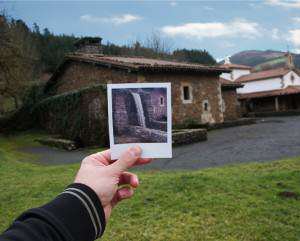 If you’re a long time reader of the blog, you’ll probably know the upcoming answer to the question…
If you’re a long time reader of the blog, you’ll probably know the upcoming answer to the question…
“It depends.”
Unlike many designers, consultants, and web marketing experts… I actively avoid hype and recommendations that aren’t suited for you.
The downside (well, it’s a downside for some people) is that you need to think.
Just like any aspect of your website and other marketing tools, whether or not to use images is a strategic decision that should be made based on the goals of your site.
…especially taking into account what your audience needs, and what you’re willing and able to do.
Below I’ll outline your options and some reasons you might choose them.
You may have already noticed that I have an image on this and all other blog posts on this website. This is my preference in most cases, yours may be different after you’ve considered the following:
A case for images
Remember newspapers and magazines? They’d often use an image near the top of an article to entice a reader’s eye.
Images can do the same thing on your blog. When browsing the various posts on your blog, a reader might be attracted by a particular picture, or at least colors that are very different than the rest of what’s being featured.
Another trick from magazines – by using an image that takes up half the column of text, a reader will move down the page faster. Once someone has started reading, they’re more likely to continue. So an image might help more readers finish your article!
If your blog is just blocks of text, it can look a little plain. A well placed image can make it look more attractive!
(As a side note: don’t write in boring blocks of text. Write your blog for maximum readability, with larger headings, bold, italics, and colors when appropriate)
Images could help your SEO (Search Engine Optimization). Google doesn’t just scan text, they can also see images. And if you’ve got original images have ALT tags and descriptions or captions that are relevant, people may be able to find your blog through an image search.
Finally, an image you place in a post is likely to show up as the graphic on Facebook when you share a link. Links with images makes the content more interesting and more likely to be clicked.
Benefits of leaving them out
The best part about not having images:
You don’t need to spend any time finding the perfect one!
If you’re perfectionism or indecisiveness is making you waste hours upon hours looking for the right image for a post, you might as well leave out the image and spend that time promoting your post instead.
A bad image can turn people off, too. So for all the positives of it showing on social media or attracting someone’s eye, having boring images might have the opposite effect.
Are you crazy about fonts? For a blog that features beautify typography (like publishers, authors, or font designers) you may want to leave out images that distract from the words on the screen.
Don’t like clutter? Maybe if you’re really into minimalism, and people will read anyway, then leave out the images. Check out Zen Habits for a great example of this.
Do what is best for you & your audience
Like I said before, the choice depends on the purpose of a blog.
You can choose on a per-post basis. Not every one needs an image if you don’t want to or don’t have time.
The only right answer is what will best serve your visitors and help you accomplish your goals.
If you do choose an image for a post, make sure that
- It’s visually appealing
- It’s elevant to the post
- You have the rights to post it
You can search Flickr for images that have a Creative Commons license, those are usually safe to post on your own site. Even better if you only choose the ones that are available for commercial use.
For more access to high quality photos, you can pay for them at a site like Shutterstock.
Happy blogging!
Photo: Polaroid – Mirandoala – Legazpi by Gonalo Iza
The post Do I Need Images On My Blog? appeared first on Awesome Web Guy.
]]>The post Marketing Explained: How To Clone Yourself For Fun And Profit appeared first on Awesome Web Guy.
]]> Have you ever felt like you have to much to do?
Have you ever felt like you have to much to do?
…and if there was another one of you to do all the stuff you don’t want to do… you’d get a lot more done?
In 10 years you might be able to get a robot to do some of it for you. Actually, you can already get a robot to vacuum for you.
Right now, let’s talk about your work specifically.
Sales.
It’s a scary word for some people… bringing up images of pushy salesmen, usually at car dealerships. But that’s bad salesmanship.
And when it comes right down to sales:
You want em, and it takes effort to get them.
2 Sentence Sales Training:
- A sale occurs when a prospect believes they will be a better version of themselves after they purchase.
- A prospect must believe that the outcome is more valuable than the cost.
Write those down.
The challenge is that you can easily spend all your time showing people how your product or service makes them better versions of themselves… and never get other work done.
That’s why it’s important to remember that sales is a process… not just a thing that happens.
And you can create that process so that you don’t need to be there in person for most of it.
A sale often happens in person, but how do we get someone to that point?
And how can I avoid having to sell in person to everyone over and over again so I can get all that other stuff done?
*drumroll*
…
MARKETING!
Agh! Another scary word.
Like I mentioned before… these words seem dirty to some people because of their experience with sales & marketing people/organizations that are BAD at it.
If 90% of the restaurants you went to were really gross, you’d probably cringe at the word restaurant too.
Now when you think of marketing, billboards, TV, social media, and other media often come to mind. But those are marketing tools. Marketing itself is actually something much cooler.
Yes, I have a fancy definition for this word too…
Marketing is the process of creating an environment where a prospect is motivated to purchase.
Let’s break that down…
Marketing isn’t something you do once. That’s why I include the word PROCESS. It’s an ongoing thing.
For example, every month Bed, Bath & Beyond sends a postcard with a coupon. And every now and then I get a catalog too. Do I buy right away? No. But over time they have let me know that they’re the best option for picking up items from my Bedroom, Bathroom, and Beyondroom.
Are they the best option? I have no idea. But they’re the one I know about! So the moment I decide I need a new shower mat, the first thing I think of is Bed, Bath & Beyond.
So not only is communication over time important, but adding these elements to my everyday experience is key.
Do you have a mousepad next to your computer? If so, what is it?
Imagine your products/services/brand bring on there and tons of people having one. Most people spend lots of time at their computer so you become a part of their everyday environment.
You become familiar, and you’re more trusted over time because of it. Same thing goes for magazine ads, billboards, TV product placement, or Facebook ads.
The point is… be a part of where the prospect spends time. And add value by being there.
In these examples, you might not be directly motivating someone, but you’re showing yourself as the clear option for when someone has a need. Marketing can also take the form of a blog post, that describes a particular problem someone has, and you showing what the solution is.
And then having a clear call to action telling reader that you provide that solution is a great addition.
If a sale occurs when a prospect believes they will be a better version of themselves after they purchase…
Then marketing is the process of providing evidence. And if your website is doing it for you, you can spend more time doing the things you love!
Ads, social media, websites, email newsletters… these are all ongoing processes and parts of the environment you can create for your audience.
And none of them will make a difference unless you really understand that they’re all a part of a process to create an environment for motivating someone to purchase.
Once you’ve set all this up, you’ll notice that sales will happen faster. You’ll only talk to leads who are nearly ready to buy…
Which means your sales ability has effectively been cloned, so you have more time for fun… and of course, more profit.
Your homework… start looking around when you spend time. How are others creating an environment for you? What marketing processes do you see? And how can you start creating some of your own? Leave a comment below with your findings!
Photo: susan kare icon mousepad by Nam-ho Park
The post Marketing Explained: How To Clone Yourself For Fun And Profit appeared first on Awesome Web Guy.
]]>