My Favorite WordPress Theme
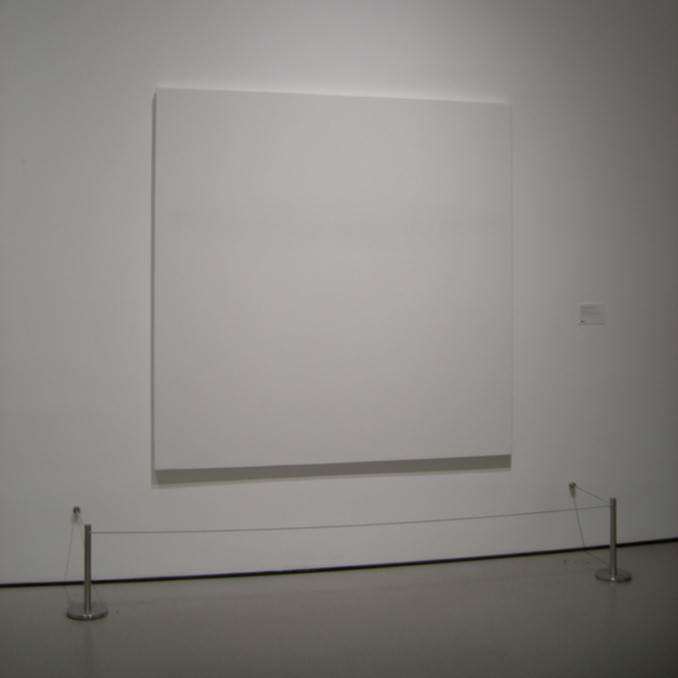
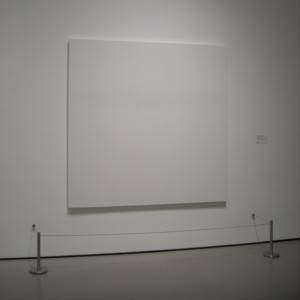 When building you’re own website, it can take some careful consideration to choose the right theme.
When building you’re own website, it can take some careful consideration to choose the right theme.
But for me, the majority of the time there is one clear choice.
That doesn’t mean that I make every site to look and feel the same… but having a framework that is familiar is a huge time saver.
I choose a theme that is extremely flexible… that can be customized a lot without any coding or customized even more with code if I need to. It’s good for beginners and developers alike!
In most cases it’s quicker for me to style the theme rather than learn how a new theme works.
What is this magical unicorn of a theme?
Introducing Canvas by WooThemes
Canvas is a perfect name, since it’s a fairly plain theme at first glance but offers infinite possibilities. Just like a blank canvas. Here’s a short list of what I love about this theme…
1. It’s Flexible and Responsive
Responsive Web Design refers to pages that will automatically adjust to the size of the window… so web pages will show up properly when viewed on a phone, desktop, or anything in between. The largest width is also flexible. If I want the site to be 600px wide or 1400… I can do that.
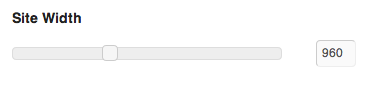
2. I Can Choose The Fonts For Each Element
Great fonts can really spice up a design. And I can choose from normal web-safe fonts plus most of the Google Fonts collection.
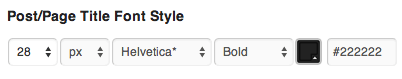
3. Nearly Every Element’s Style Can Be Changed
Links, buttons, borders, header, footer, navigation links, backgrounds, and more. I just pick a color and it’s done. No code needed! Huge time saver for me when I want to experiment, and great for people who want more control over how things look in their theme without having to learn CSS.

4. Many Layout & Navigation Options
I can set the header to be the full with of the page, or set the page to be contained within a box, add a logo to the top or make it text. I can have navigation above and/or below the logo.
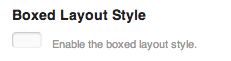
5. Slides and Magazine Layouts
I can add an image slider to any page, or change a layout from blog to more of a magazine look. Or both. These are really handy for business sites or if you have large images to show off.
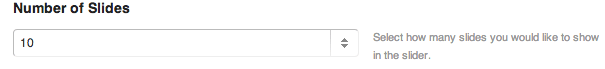
6. Even More Customization with Add-Ons!
This isn’t technically part of the theme, but I could hardly leave this out: PootlePress is a company that’s even more obsessed with Canvas than I am. And they’ve made a bunch of extensions to make Canvas an even more powerful tool. With solutions ranging from changing the menu alignment, to creating a header that sticks to the top of the page while scrolling, to a full page builder that lets you make even more types of pages.
I could go on… you check out Canvas on the WooThemes website to learn more.
What questions do you have about Canvas or choosing a WordPress theme? Leave a comment below!
Photo: “masterpiece” by sookie
