Don’t Read That Article Now, Here’s How To Save It For Later
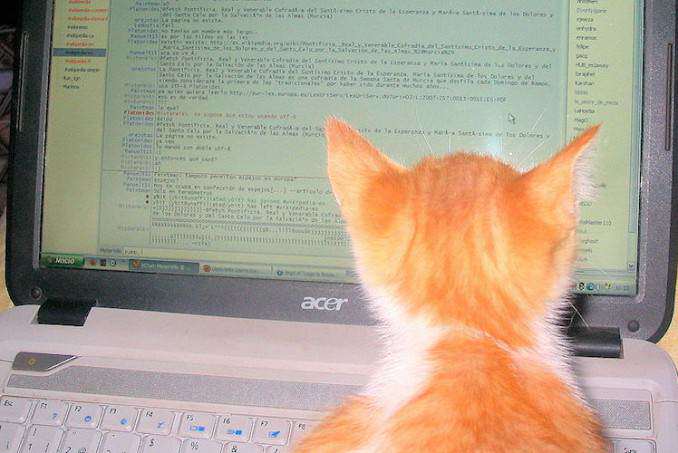
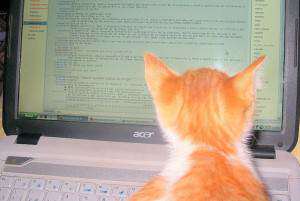 Do you ever notice yourself saying you’d log into Facebook for only 5 minutes, and then spending 2 hours checking statuses, looking at photos, and reading all the articles people link to?
Do you ever notice yourself saying you’d log into Facebook for only 5 minutes, and then spending 2 hours checking statuses, looking at photos, and reading all the articles people link to?
Some of the links are general time wasters… who really needs to take a “What Kind of Bagel Are You?” quiz?
But there’s also a lot of valuable content out there.
Something like “7 Ways to Sleep Better At Night” may actually be very useful and relevant for you.
But the question you should ask yourself is “Should I be reading this NOW?”
More often than not, the answer is no…
Spending your time purposefully
What usually happens to us when I get sucked into the black hole of unending link clicking and article reading is that I don’t have a goal for how I’m to be spending my time.
Learning is an extremely valuable way to spend my time, but not when I’m scheduled to be writing a blog post or creating a website.
So what’s the best way to manage your article-reading habit?
Create a system to save it for later
You’ll want to make a time to be productive, and then time later to read.
Sounds simple enough. If you’re like me, you may have seen an article and said “I need to remember to check this out later,” but you never do.
Fortunately a computer has a better memory than you do.
It’s not so hard to copy and paste a link and then put it into a document to check later. Of course, that requires you remember to save it and then to check it later.
There’s an app for that
Naturally I’m going to give you the super easy way to do it that I use. Because I like to let technology do the work whenever possible.
I use a great (and FREE) system called Pocket.
This allows me to:
- click an article link,
- click a button to save it for later
- File it with a keyword if needed
- and then access it later whenever and wherever I want
I installed the Browser Extension for Google Chrome to make it even faster. Any time I see an article I want to read later, I press the button on my browser (or use a keyboard shortcut) and it’s saved.
They’ve also got mobile apps so you can save it on your computer and read it on your phone while you’re in line at the supermarket. Brilliant!
Take control of your time and learn more too
Using this has totally made me more productive, and also more aware of the info I actually need right now vs. what I can file away for later.
Sign up for Pocket — it’s totally free — and let me know what you think!
Leave a comment below with what other systems can help you get more done or be more organized.
Photo Credit: WikiMedia Commons