3 Questions Every Business Website Should Answer Within 5 Seconds
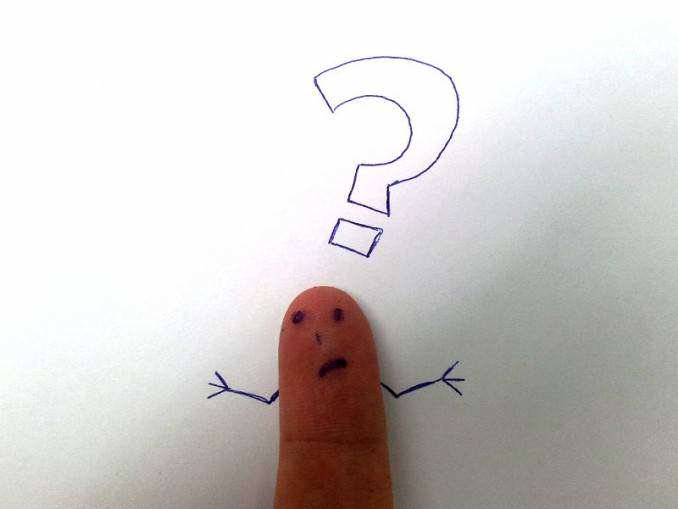
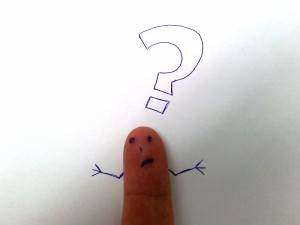 “YOU NEED A WEBSITE!”
“YOU NEED A WEBSITE!”
Ever heard that before? In today’s digital world it’s common advice that every person and business must have a website…
But very few times will that be followed with what you should do with your website once you have it. Or what makes a good one.
There’s a lot to take into account: content, design, function, user-friendliness, page load speed, and several other items.
You can create a website on any number of topics with nearly limitless design options… but if you plan on selling something, these 3 questions will act a guide to make sure you connect with your audience in the most effective way possible…
1) What is it?
When a visitor lands on your website do they know where they are and what it is they’re looking at? Is it obvious what they should be looking at?
And this doesn’t just apply to the homepage… ANY page on your site. It’s more than likely that other pages on your website will be shared on social media or show up in search results.
Using easy to see navigation, a clean header, and effective headlines help to make it clear.
2) What is it about?
What’s the subject of this page? And not necessarily the topic… but WHO it is about. If you want your visitor to buy something from you, your page shouldn’t be about your product. It should be about the visitor and their problems and challenges!
Your headline/page title and any images should highlight what the page is about and also suggest:
3) What do I get?
Your visitor will always be tuning into “WIIFM radio” (What’s in it for me?), so make sure they see a benefit to being on the page. If your page is about them, as mentioned in #2, and they are given a solution to their challenges (your product/service/offer), you will achieve the sale or whatever interaction you are seeking.
The above won’t necessarily work if your site is a personal website or an online brochure type site. The reason people would visit those are specifically to learn about you or the company/product. In which case the visitor isn’t looking to get more than information… but having an offer for some benefit is still helpful.
If these items aren’t immediately obvious to your visitor, they will leave. The term most web analytics tools use is bounce.
For example, in Google Analytics you’ll see a “bounce rate” and a percentage. An 80% bounce rate means 80% of your visitors exit your site after visiting that page.
So remember to make it clear what to do next. Review your website from the perspective of a visitor and ask yourself… What is it? What is it about? What do I get?
Do that and make any changes necessary and your site will could become exponentially more effective.
After visiting your site and asking the above questions, what did you discover? Leave a comment below.