How To Write A Blog Post People Will Actually Read and Share
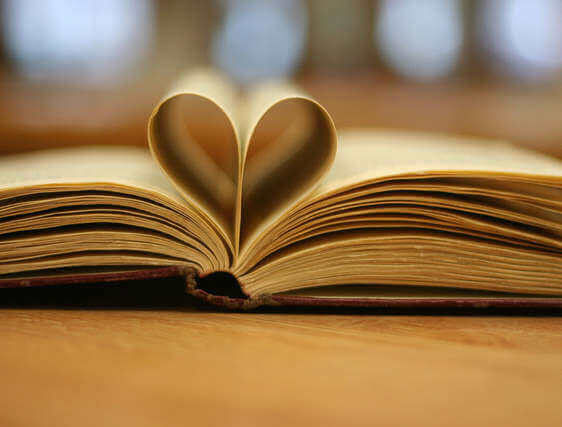
Once you’ve decided you want a blog…
(To increase search engine rankings, attract new leads, help others, and to get thoughts out of your head)
…for best results you’ll want to have a blog that people will actually read.
Putting words on a screen is easy.
The framework for writing a blog post that isn’t valuable is
1. Write headline.
2. Write words.
3. Publish.
Getting someone to read, enjoy, leave a comment, and share the link with their friends on social media… isn’t so easy.
A great blog post should be useful to the reader. And if they get enough value, they will also share it, giving you more readers.
Keep reading to the end to learn how to create great blog post. You’ll also get a FREE Download of my awesome blog writing cheat-sheet.
You’ll need to be more strategic than just writing down a description of what you know.
Want to know how to write the best blog post ever?
I’ll tell you…
I’ve learned a lot about blogging from observing other experts, and reading what they write… seeing what works and what doesn’t.
It just so happens that I’ve also been blogging for over 7 years for personal and professional endeavors, so I’ve got a pretty good idea of what works too.
All this knowledge was combined for my own personal notes as a guideline for my own blogs…
The last thing I wanted to do is re-invent the wheel every time I sit down to write!
I’m sure you feel the same, these notes will help you to profit from your blog experience as well.
Here are the 9 steps to writing an article that is out of this world:
1. Know Your Audience
Don’t write a blog for the sake of having one. Make sure it will give value to someone. And the more important thing you can do is decide who that someone is.
Your blog may have a wide audience overall, but select a a narrower focus for each individual post. That way, the content will be more specific and more actionable… and more shareable!
Ask yourself:
- Who is the intended reader?
- What industry are they in?
- What challenges are they facing?
- What should they do after reading your post?
2. Plan What To Write About
This is where you answer the above questions, then write some notes about what your post will be.
Your reader probably isn’t necessarily wondering how to do what you do. They’ll be looking for related info to help them.
For example, if you’re a yoga teacher, don’t talk about how to effectively teach a yoga class… blog about the best poses someone can do when they first wake up in the morning to get the blood flowing and the energy going.
A Dentist doesn’t need to tell their audience how to fill a cavity, but a comparison of toothpaste brands might be more useful.
Lots of people skip this step (I used to be one of them), and just try to let the words flow out and write an article.
If you take that approach, you may find yourself getting writer’s block. A blank page, and you need to come up with sentences.
If you’ve ever experienced that, don’t skip this step.
A blank screen can be intimidating. Fortunately, notes & ideas are much easier to come up with than complete sentences.
Outline, scribble down notes, create a mindmap. Get any and all your thoughts out of your head (no matter how fragmented) and onto a paper or screen.
Once you’ve done this, your creative juices should be flowing already… and turning these notes into sentences will be a lot easier.
3. Write A Great Headline
This is easily the most important element of your post.
A headline determines whether or not someone will read the article.
A visitor to your site may see a link at the top of your blog page. Someone on Facebook media may see a link to your article posted…
In either case, your headline will be one of the few things they have to judge whether or not they should click. In the case of twitter, your headline might be the ONLY thing in a tweet, followed by a link.
If you were writing a tweet that would tell someone the value in your post, what would it say?
Don’t go for a clever title with wordplay you’re proud of. Make it click-worthy.
4. Write The Post
Did you spent some time on step #2? Then this will be easier for you.
Read over your notes again, you may come up with some more. You’ll start to see how the post will fit together. It might help to re-order some of your notes so that they flow in the way you’d like the post to unfold.
This isn’t English class… so don’t write with the intention of using as many big words as possible, and don’t worry about a 5 paragraph structure or AP Style.
Don’t worry about you word count, either. Write whatever will give the reader maximum value. That could be 300 words, or 3,000. It’s up to you.
Unless you want your blog to have a very corporate & stern tone, just write how you speak. It makes it much easier and enjoyable to read.
As you write, keep in mind your intended reader. Write to them!
5. Formatting
- Use bullet point lists to keep things easy to read
- add images that are eye catching and relevant
- Bold or italicize important concepts for easy readability
- Add links to other blog posts or external sites if relevant
- Use large headings throughout longer posts to title each section
6. Edit
Proofread.
Proofread again.
Wait a day or two, then proofread with a fresh perspective.
Read it out loud, slowly. Make sure it makes sense.
Ask for feedback from others.
I stress this not because typos or grammatical errors are the end of the world. They’re not. The cool thing about the web (as opposed to print) is that if you spot something that you want to change, you can fix it right away!
Rather, I stress this so that you have something you’re proud of… so that you’re extra motivated for step #9.
7. Add a Call to Action
This step can turn a good blog post into a shareable blog post. Or a profitable one.
Determine what the reader should do immediately after finishing.
Some smart options include:
- Join your newsletter
- Sign up for a free consultation
- Leave a comment
- Buy something
- Share your post
Then include some text at the end motivating them to do it! And a link, if applicable.
8. Publish
If you’re a WordPress user, you can easily publish it now or schedule a time for it to be published later.
Before launching it, do one last look over everything. Preview the post… make sure links work, pictures load, and text looks right.
Then push that publish button!
9. Promote
Now the real work begins.
To get the most value out of having published a blog, you’ll want as many people as possible to read an share it.
And it starts with you.
There are some things you can automate. But unless you’ve got someone to do this for you, expect to carve out some time to promote.
If you want to be a superstar, spend an equal time doing this step as it took to do 1—8. Seriously. The impact the post will have will be much greater for all the extra effort you put in.
Work through this list after you’ve published a post:
- Share on your Facebook business page
- Share on your personal Facebook profile
- Tweet it!
- Schedule some tweets to go out later using HootSuite
- If you included an image, Pin It to Pinterest
- Share on LinkedIn
- Share on Google+ profile and Business Page
- Find where your intended reader hangs out and who they listen to… Ask them to promote it
- Send tweets or Facebook posts to individuals who are likely to read and share
- If you’ve mentioned people or companies it the post, notify them
- Add a link to your email newsletter
- Share in any online communities or facebook groups you’re a part of
- Put a link in your email signature
You can even create ads to point to your post if you really want. But only invest in that if the post puts people directly into your marketing funnel.
Use these steps as guidelines (not rules) for creating your own valuable posts that build your career, business, and credibility.
I say guideline because you may plan to post more often than following all these will allow. But for maximum results from your writing, stick to these as best you can. It will become easier and faster over time.
If your posts are more personal in nature, rather than on the informational side, you may adjust a little bit. But most everything still applies.
Photo: I