How To Manage Your Passwords To Keep Pesky Hackers Out Of Your Accounts
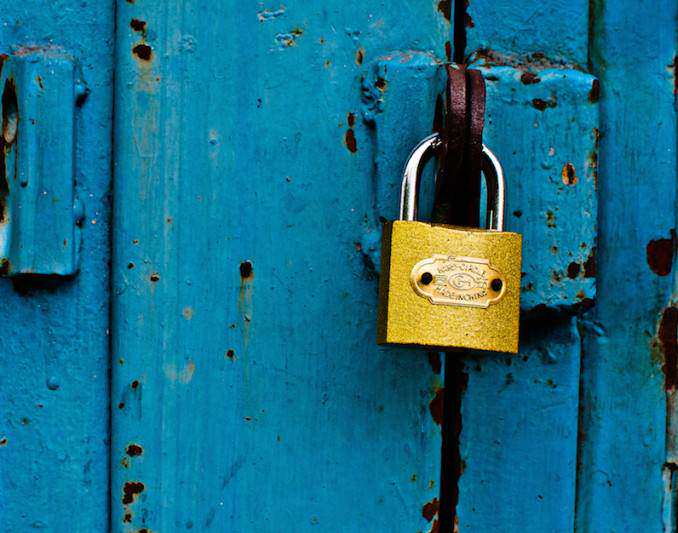
 Want to know something scary?
Want to know something scary?
There are people around the world who want to steal your data, money, and identity.
I’m not the type of person to raise the alarm in most types of situations…
I believe 99.99% of the people in this world are decent human beings who just want to be left alone to do their thing.
But there are a few dishonest ones (with the help of some fancy technologies) that are out there to use you for their own benefit.
Shortly before writing this, I found that my PayPal account was being hacked. There was a bank account added that I didn’t add… I assume once it went thru, the hacker could transfer any of my hard-earned cash into their account.
Sneaky bugger!
Thankfully, PayPal notifies me any time there’s a change in my account so I was able to log in, delete that new bank account, alert PayPal, and CHANGE MY PASSWORD.
Have you done that lately?
Passwords aren’t one of those things that you can set once and use it for all time.
Every now and then their are security leaks, or new ways of hacking to retrieve your password. Sometimes the info that hackers get is old, but if you haven’t changed a password in a while, they can get in!
Here’s the other annoying part…
You really shouldn’t use the same password for everything (and it shouldn’t be something simple like “Password123” either).
If someone gets your password to one site, they might try your email and password on a bunch of others… and that’s dangerous.
“I know, but I just don’t want to remember them all.”
Me neither.
But getting your money stolen is a bigger inconvenience than changing a password every now and then.
And while my iPhone can scan my fingerprint for security, most computers don’t do that yet. Until then, we’ve gotta deal with passwords.
To spare you from having to remember or write down (and possibly lose) your passwords, technology once again comes to the rescue…
I use a service called LastPass to keep track of and protect my passwords.
It’s a secure system that allows me to store a bunch of login information without having to remember it all.
(That way you can also change your passwords often without remembering a new one each time. I’m setting myself a reminder to do this more often from now on.)
I only really need to remember one master password now. When I sign up for a new service, it will generate a random & high quality password for me, then save it so I don’t need to remember.
And when I come back to that site, I just select the site login I want and LasPass will fill in the info and log me in.
It will also track logins for every one of your services, or limit login ability from certain devices or countries, so you can see if your security has been compromised.
And yes, it’s super secure. And it’s free. There are premium and enterprise versions, but the free account will cover the needs of most people… and is just as secure.
So today’s important tip is to change your passwords and use a smart password management system.
Click here to learn more about LastPass.
Take the steps to secure your data and you won’t need to live in constant fear. But have a good system you trust, revise when necessary, and monitor consistently.
Be safe! And please share this with your friends so that they stay safe too.
Got any online security questions? Post a comment below.
Photo: Gold Lock by Mark Fischer